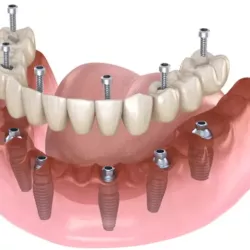Movavi Video Suite Review
Creating videos that look good can be challenging – especially at the start. The first few times you attempt to create your own videos it is unlikely that they’ll look that attractive, and you may even begin to feel discouraged as a result. Rather than risking any frustration however, it would be best if you get started on the right foot.
With Movavi Video Suite you will find that creating professional-looking videos need not be as difficult an ordeal as you imagine. The software is designed so that even beginners will be able to start to use it as soon as they launch it. Because of its intuitive user interface you should be able to find the features that you need without any issues – and putting them to work will feel both familiar and natural.
Using this video maker, you will be able to decide exactly what sort of video you want to use. Initially you could start off by using video that you’ve already recorded on your smartphone or via a digital camera – but the software also has features that will allow you to record video directly from your screen, via a webcam, or by digitizing VHS tapes.
Once the footage itself is loaded into the software, you can start to utilize its features to improve, tweak and adjust how it looks. Make no mistake, in Movavi Video Suite there are tons of powerful features that will enable you to perform a diverse range of edits, including:
- Cutting and combining video segments to remove unwanted footage and merge clips together as required.
- Enhancing the quality of your videos automatically or manually and correcting common issues such as blurry, shaky, or pixelated images.
- Adding customizable text to create unique captions, subtitles, watermarks, or titles.
- Applying different types of special video effects to transform the appearance of your videos as well as its style.
- Inserting audio tracks to include background music, voiceovers, and so on.
- Creating video slideshows out of photos and images.
- Placing stylish animated transitions between scenes.
As you can see, with Movavi Video Suite it is possible to capture, edit, and polish exactly the sort of video you need. It is so easy to use that you’ll be able to really tap into its full potential with minimal effort and before you know it your video will be ready for you to publish it online or share it with your friends and family.
More to Read:
Previous Posts: